Blades of Avernum Updates
and Tech Support
On this page, you will find all of the latest updates for Blades of
Avernum for both Macintosh and Windows.
If you are looking for the tech support for the Blades of Avernum
scenario editor, please go here.
Restoring a Lost Registration
If you have registered this game but your copy is currently saying that it is unregistered, you can get a replacement registration key for free. The form to request a new key is here.
Blades of Avernum Support for Windows and Macintosh
General Note about Riposte
Riposte may not seem to be working as often as it should. That is
because you can only riposte characters who are attacking you with a weapon
(not, say, biting).
Reactivating the Cheat Codes for Macintosh and Windows
You can turn off the character editor permanently. Should you have done this and want your character editor back, this is how to restore it: If using a Macintosh, throw away the "Blades of Avernum Prefs " file in the Preferences folder. If using Windows, delete the "Blades of Avernum Settings" (or "Blades of Avernum Settings.dat" if you changed the settings to turn on file extensions) file in the Blades of Avernum Data folder. Please note if you have registered the game, this might unregister it. If your game becomes unregistered, contact us for a new key by calling 206.789.4438 or emailing spidweb@spiderwebsoftware.com. There is no charge for this but please include the name you registered under, which game you need a new key for and your current registration code (located on the game title screen). Blades of Avernum Support for the Windows
Windows Blades of Avernum v1.0.3 Patch - A patch to update Windows Blades of Avernum from v1.0, v1.0.1 or v1.0.2 into v1.0.3 is available for download (3.3 MB) . This patch fixes the bug which kept you from reading signs outdoors.
Other Windows Issues
Installing From CD On Windows Vista
Some of our older CDs have problems installing on Vista, the newest version of the Windows operating system. If you have problems, follow these steps: Insert the CD. Open "Computer" in the Start menu. Right-Click on the CD and select Explore. Run the installer program (the application that has Install at the beginning of the name).
Blades of Avernum
Support for the Macintosh
The latest Mac version of Blades of Avernum is 1.2.1. This update fixes problems with the graphics in the new Leopard operating system. Getting the new version is strongly recommended if you are using Leopard. Download this full version from the Blades of Avernum index page.
The newest version of Blades of Avernum for Macintosh requires OS X v10.3.9. If you don't have this version of the operating system, you can download Blades of Avernum v1.1.2 (14 MB - For Mac OS 8.1 to 10.3.8 Users).
Other Macintosh Issues
Graphics Problems In Leopard
The graphics in Blades of Avernum will not look right when you play the game in the Leopard operating system. These problems can be fixed by download and installing v1.2.1 or later.
Program Not Launching Correctly On Newer Macs
Some of our older games and installers will not run properly on newer Macintoshes with certain other applications installed. Trying to run the game/installer will give and error. This problem is caused by the name of the program not ending in .app.
To fix the problem, change the name of the program so it ends in .app. If you are trying to run an installer from a CD, copy it to your machine, change the name so that it ends in .app, and run it.
Valley of Dying Things Golem Key
If you are using a version before 1.1: If you kill the golem in the school library, you do
not get the key, despite what you are told. Don't kill the golem.
Instead, find a textbook and drop it on the rug with no books on
it.
To solve this problem upgrade to the newest version of Blades of Avernum.
Error In Diplomacy With the Dead (Warning! Plot
elements revealed!)
If you are using a version before 1.1: You can learn some things about the vampire lord that
Lord Maynard does not
want made common knowledge. If you tell Lord Maynard that you will
tell
everyone his secrets, there is a scripting error which will cause
conversations in the town to not work. As a workaround be nice to Lord Maynard. Tell him you will keep his secrets.
To solve this problem upgrade to the newest version of Blades of Avernum.
Screen Freeze Bug On Mac OS X
In recent versions of Mac OS X, we have received reports that the
game's graphics will occasionally freeze for a small number of users.
The game is playing in the background and sound effects are still
happening, but the graphics are no longer refreshed on the screen.
We have created a workaround for this problem. When the screen freezes,
type Shift-R. This should enable you to resume the game normally.
To solve this problem (and the problems above) upgrade to the newest
version of Blades of Avernum.
|

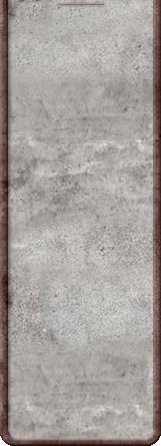

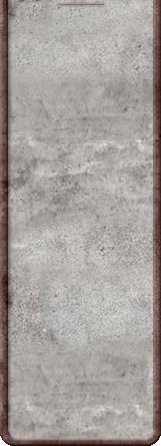
![]()